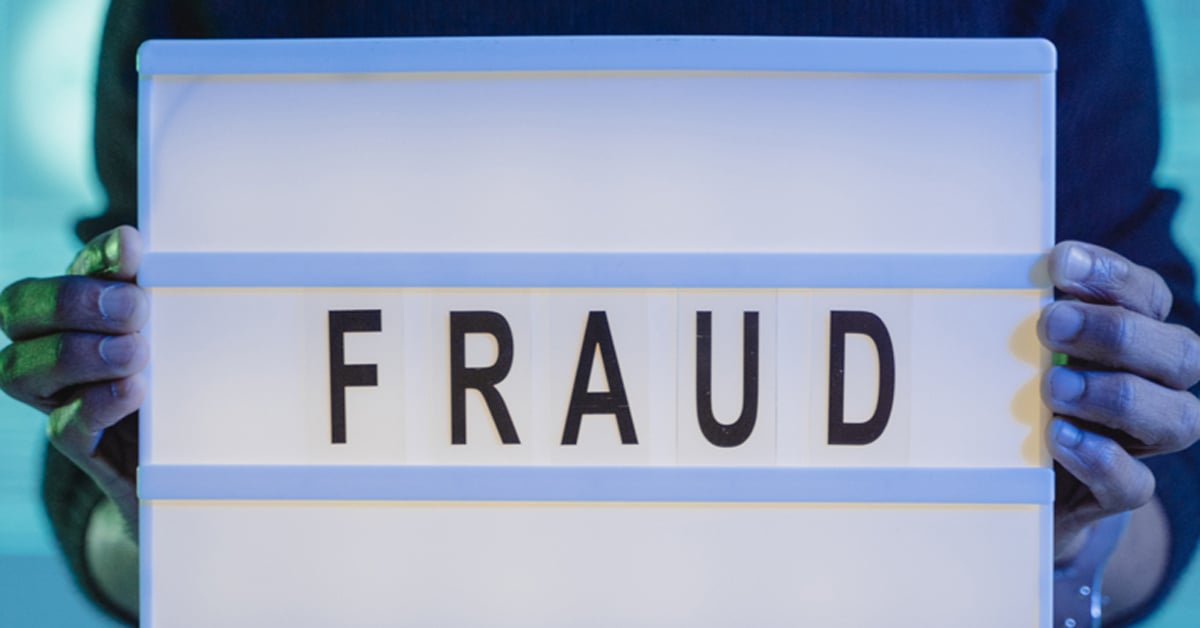Do You Know How to Spot AI-Generated Images?
By Jenny Leight, Business Strategy, Carefull
AI-generated images are everywhere, from social media posts to online ads. As these tools get smarter, it’s becoming harder to tell what’s real and what’s not. Sometimes an AI-generated image is harmless, but sometimes it can lead to deception, scams, and fraud. Help your members know how to spot the difference.
Even the most convincing images still leave small clues if you know where to look. Knowing what to look for can help you stay confident and avoid being misled by images that aren’t real.
Look Closely at People and Faces
If an image feels a little “off,” start by taking a closer look at the people in it. Even the smartest AI tools often make small mistakes when generating human bodies.
Hands and Fingers: This is one of the biggest giveaways. AI often struggles to get hands right. You might see people with an unusual number of fingers, or hands that are strangely positioned, distorted, stiff, or even appear to be melting into other objects.
Limbs and Joints: Pay attention to arms and legs. Sometimes they’re bent at impossible angles or positioned in ways that wouldn’t make sense in real life.
Body Shape and Proportion: Be on the lookout for bodies with subtle distortions, such as uneven shoulders or limbs that are disproportionate to the torso.
Facial Details: Faces can also reveal subtle signs. Teeth may appear fused together, eyes might look glassy or hollow, and skin tones can seem mismatched or unnaturally smooth.
Everything Looks a Little Too Perfect
AI doesn’t do imperfections very well. Real photos have small flaws – a few stray hairs, uneven lighting, a wrinkle in a shirt, or a little clutter in the background. AI often smooths all of that away.
Skin might look overly polished or shiny, with no pores or natural texture. Outdoor scenes can appear plastic or airbrushed, with trees, grass, or clouds that look too uniform or still.
Backgrounds can also give it away. The setting might seem perfectly staged or strangely dreamlike. For example, a sunset that looks like it came straight out of a movie or a flock of flamingos appearing behind a model.
If everything in an image feels flawless and perfectly composed, it’s probably not a real photograph, just AI’s idea of one.
The Texture Test
AI-generated images often struggle with texture and patterns. Zoom in on details like fabric, water, sand, skin, or wood grain.
Look for textures that seem too smooth, shiny, or blurry in places where they should show clear detail. For example:
- Clothing that looks painted on instead of woven, or fabric that changes texture halfway down a sleeve.
- Hair that turns fuzzy at the ends or blends into the background instead of showing individual strands.
- Skin that looks airbrushed, waxy, or more like plastic than flesh.
- Wood grain or sand that looks too uniform or suddenly changes direction, as if it’s been copied and pasted.
- Water that looks too still or reflective, as if it’s made of glass.
Real photos capture tiny imperfections and variations like fibers of a sweater, pores in skin, and ripples in water. If those textures seem too perfect, too uniform, or just a little off, that’s a good sign the image was made by AI.
Shadows and Lighting Don’t Add Up
One of the easiest ways to spot an AI-generated image is by studying how light and shadows behave. In real photos, light and shadows follow the strict rules of physics. AI often ignores those rules.
Here’s what to look for:
- Shadows that don’t match the light source. For example, the sun might appear to shine from the left, but the shadow falls to the left instead of the right.
- Multiple light directions. You might notice two shadows under one object, as if there were two suns.
- Lighting that’s too even. A person’s face may be perfectly lit on all sides, even when one side should be darker or shaded.
- Reflections that don’t make sense. Mirrors, glasses, or shiny objects might reflect light or shapes that aren’t actually in the scene.
- Flat, dull light. AI images sometimes lack depth.
If something about the lighting feels “off” or inconsistent, trust that instinct. Your brain has spent a lifetime noticing how light behaves, and those small inconsistencies are one of the easiest ways to tell when an image isn’t real.
Background Details Don’t Make Sense
AI may do a convincing job with the main subject of an image, but the background often gives it away. Look closely at what’s happening around the edges, furniture that melts into walls, buildings that bend in strange ways, or crowds of people whose faces blur together.
Street signs, text on storefronts, or even license plates may look jumbled or unreadable. Patterns like tiles, bricks, or bookshelves can suddenly shift direction or repeat awkwardly. These oddities happen because AI models focus on creating an overall “look” rather than realistic, consistent details.
When the setting doesn’t line up or you can’t quite tell where the photo was taken, that’s usually your sign that something artificial is hiding in plain sight.
Missing Details on Everyday Objects
Another easy giveaway is when familiar objects lack fine details that make them real. For example:
- Laptops without brand logos, missing keys, or keyboards with completely flat keys.
- Phones that show a blank screen, no reflection, or camera lenses.
- Books, papers, or signs with text that looks blurry or unreadable.
- Clothing or accessories that seem painted on, have missing buttons, or show inconsistent stitching.
Carefull helps you keep your members safe from fraud, scams, and money mistakes. Credit unions that work with Carefull get access to an ever-growing library of over 300 articles to provide directly to your members. Education is critical in helping protect members.
Can You Spot the Signs of AI?
Zoom in and you’ll start to notice a few clues that this  image isn’t real. The laptop is missing any brand logo, the phone has no camera lens, and the man’s skin looks almost too perfect. His hands rest in an awkward, unnatural position, and the keyboard keys are blurry without legible letters. These small inconsistencies are subtle, but together they reveal the unmistakable touch of AI.
image isn’t real. The laptop is missing any brand logo, the phone has no camera lens, and the man’s skin looks almost too perfect. His hands rest in an awkward, unnatural position, and the keyboard keys are blurry without legible letters. These small inconsistencies are subtle, but together they reveal the unmistakable touch of AI.
 The woman on the left is AI-generated. What gives it away? She has unnaturally smooth skin and hair with very few imperfections. Zoom in on her left ear and you’ll notice her earring blurs into her earlobe.
The woman on the left is AI-generated. What gives it away? She has unnaturally smooth skin and hair with very few imperfections. Zoom in on her left ear and you’ll notice her earring blurs into her earlobe.
Connect with Carefull to learn more.