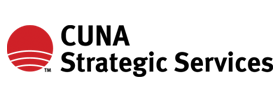Improve Your Delivery Experience
Take control of your procurement operations by updating your delivery preferences to get items when, where, and how you need them.

By Elle Hawthorne, Amazon Business
April 10, 2024
Amazon Business empowers organizations to leverage Smart Business Buying features to manage their delivery preferences, ensuring their teams receive what they need, when, where – and how they need them.
With increasing complexity of delivery needs due to factors like varied business locations, hybrid or remote employees, and unique time zones or opening hours, organizations of all sizes require smart solutions to equip their teams with essential work items. In the 2024 State of Procurement Report unveiled by Amazon Business, 52% of procurement decision-makers said they are responsible for making purchases for multiple locations1.
Account administrators can customize the delivery experience by designating preferences for eligible organization-wide shipments fulfilled by Amazon Business (applicable to deliveries by Amazon Logistics). Buyers can set preferences for their individual shipments. This helps promote a consistent and improved delivery experience across all your locations and reduces the time spent designating delivery preferences by multiple purchasers for the same location.
Instead of deliveries spread out throughout hours, days, and weeks, we get them delivered across all of our locations on a dedicated Amazon Day that we selected based on our shipping preferences.
Nassim Kefi
Procurement Advisor, ExxonMobil
Choose the day and time you want shipments delivered2: How many times have you had shipments delivered when you were not available? Amazon Business enables you to set delivery windows on workdays when you’d like your shipments delivered. This will reduce deliveries during hours when your business is closed.
Provide customized instructions for seamless delivery3: Many organizations have different delivery points at the same location, multiple entrances to those locations, different entry codes etc. You can provide specific delivery instructions including:
- Note specific drop-off point to deliver shipments (e.g. loading dock, mailroom, front desk etc.)
- Provide an access code or callbox number to enter the location
- Offer instructions such as how to find the loading dock
- Provide instructions about which entrance to use
Specify holiday closures: By default, we assume that your locations cannot receive shipments on federal holidays. You can let us know which of your locations can receive shipments on each federal holiday, or other company holidays your locations are closed.
Consolidate shipments for delivery: You can now choose one or two days of the week to receive eligible deliveries from Amazon (Amazon Day – available only to Business Prime members). This helps consolidate orders to your account on a single day making deliveries more consistent. Consolidating also reduces the number of boxes, which can help reduce waste.
Leverage same-day shipping: You can opt for fast same-day shipping for eligible items (available only to Business Prime members). Often these deliveries occur outside normal business hours. If your business can accept evening deliveries, simply turn on same-day shipping.
Opt for pallet delivery: If your location can receive pallets, you can indicate that as a preference for large deliveries. Amazon Business will prioritize eligible shipments for delivery on a pallet at no additional cost.
Upload shipping addresses in bulk: Upload multiple shipping addresses and share them with different groups within your organization, starting with a spreadsheet. Once uploaded, purchasers in those groups can have their shipments delivered to any of those addresses, eliminating the need for users manually add addresses and helping avoid user errors or duplicate addresses.
- To upload addresses in bulk, visit Addresses within Business Settings. Select Add an address and Upload addresses for instructions on uploading addresses using a spreadsheet template.
Set up Recurring Deliveries: Save time by setting up Recurring Deliveries on frequently purchased items at a cadence that works for you. Plus, earn discounts up to 5% on eligible items and up to 10% on eligible items fulfilled by Amazon.
Learn how your credit union can create a free Amazon Business account, or how you can link to your existing Amazon Business account, to take advantage of special member benefits from Amazon Business.
Previously published on CUInsight.
About Amazon Business
Whether shopping for home or work, people value Amazon for its convenience, selection, and value. But credit unions have different needs than individual buyers. That’s why we created Amazon Business – to combine the selection, convenience, and value you expect from Amazon, with features that can help improve business operations.